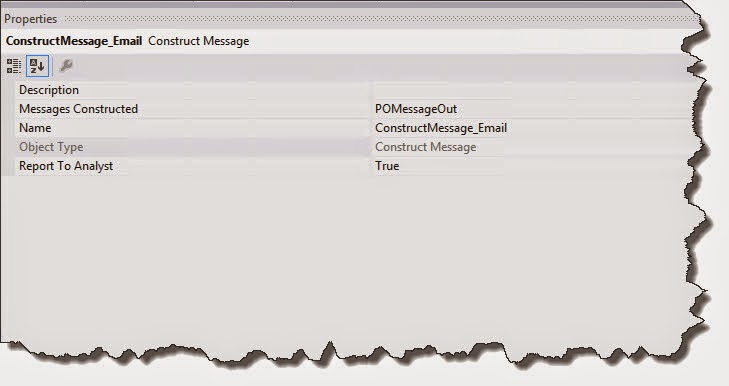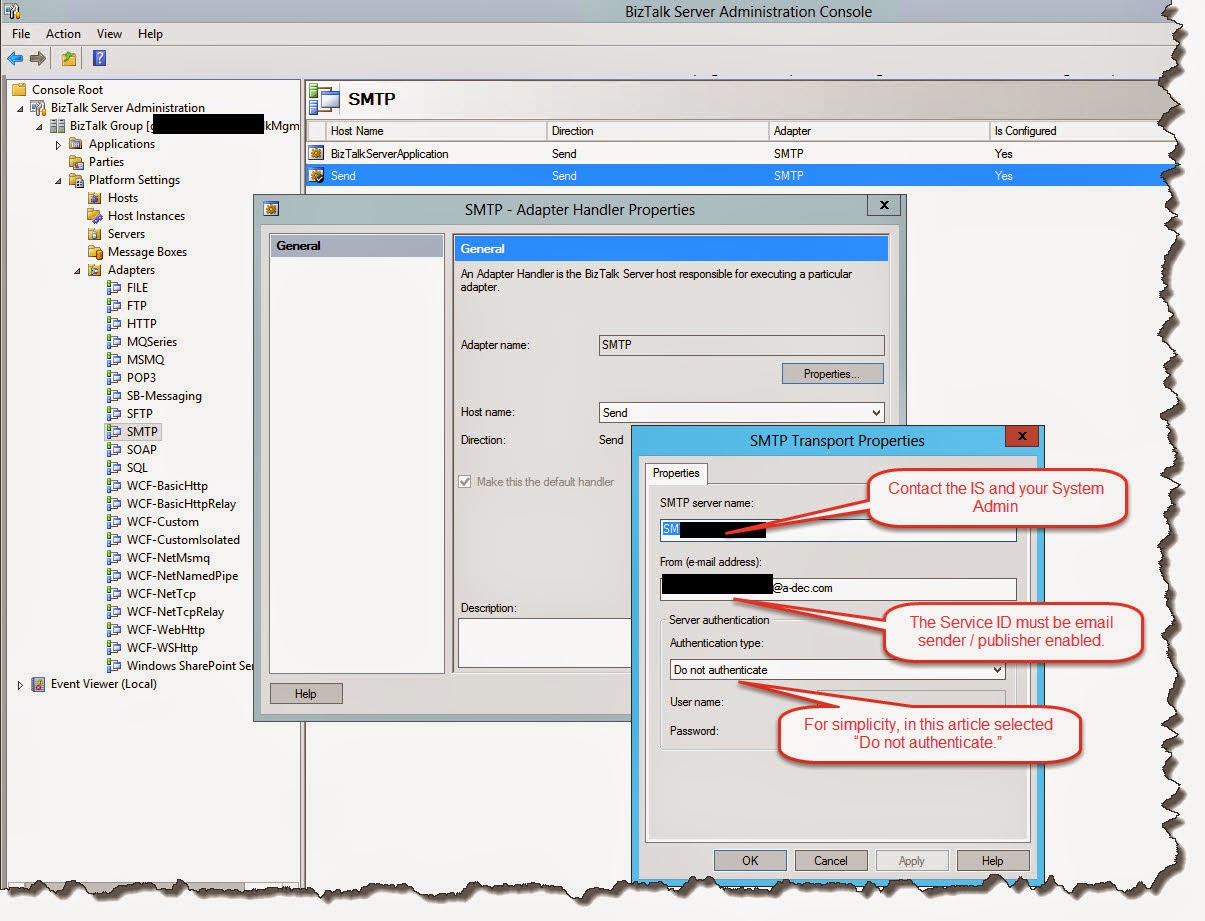Title: BizTalk
using Business Rule Engine Introduction:
Author: Toraj
Khavari
Date: Feb.
2, 2015
Objective: The Microsoft
BizTalk Rule Engine (BRE) is a powerful tool with very flexible technologies.
The BizTalk Rule Composer is a GUI enabling the users to create, modify, and
deploy business rules to production without BizTalk Application implementation.
The technologies enable business with variety of functionalities. To name a
couple, the BRE contains Value Pair information (can be used for example in, email
list, configuration information), and BRE has flexible product discount logic (can
be utilized for example for, time, value and product dependent). In this wiki
article we will explore using BRE for a key value pair and use the information
inside an application Orchestration.
Article Body:
For
production support, I have business requirements to implement a solution to
distribute emails when there are orchestrations errors with different priorities,
and provide some recommendation in the email about who can fix it, and lay the
foundation to a web site that the application and system administrators can
post blogs, wikis, solutions, notes, etc. There are five key value pairs needed
to meet the requirements. The value pairs were instantiated in BRE and deployed.
The BizTalk administrators can modify them as needed without code deployment
and developers involvements.
1-
Create
a schema and capture all the nodes needed. In my case it is called
Adec.VendorsEDI.BRESchemas.EmailInfo.
2-
In
the BizTalk Rule Composer, construct the Vocabularies to use Adec.VendorsEDI.BRESchemas
Schema for Source Fact. In my case they are type System.String.
3-
Create
a Policy, build the Business Rule and deploy it.
4- Create
three Messages in a new orchestration. 1) Message Type matching the BRE
Vocabulary Source Fact, in my case, it is
Adec.VendorsEDI.BRESchemas.FlatFileSchema1. It is called
ExceptionAssignVendorsEdiAdminInfoMsg. 2) Message_XMLIn and 3) Message_XMLOut
of Message Type matching the inbound and out bound schemes. In my case they are
the same Adec.VendorsEDI.InboundWHSchema.X12_00401_850.
5-
The
best method to communicate how to use BRE in an orchestration is to review a
complete solution first; thereafter, look at each component. Let us review a
complete orchestration.
a. Add a
receiving messages port. With a Message Type matching the inbound schema. In my
case Adec.VendorsEDI.InboundWHSchema.X12_00401_850.
b. Add a dynamic
send port matching the outbound schema. For my case, it is the same message
type as inbound. Adec.VendorsEDI.InboundWHSchema.X12_00401_850. It is called.
POErrorOrchestrationDynamicSend.
c. Set up
the receiving port with Message type identified in the Orchestration Messaged.
It is Message_XNLIn. Connect the Receive port (a) with the Receive shape (c).
d. Insert a
construct message. The Message Construction must construct the Message element
identified in the orchestration to contain the BRE information. In my case it
is ExceptionAssignVendorsEdiAdminInfoMsg.
e. This is where
it gets interesting. The best way to instantiate a message schema is using a
Map. Add a Transform Shape to Construct Message, Transform_InitEdiAdminInfo.
Build a
simple map with source Message_XMLIn and Destination
ExceptionAssignVendorsEdiAdminInfoMsg. Use the Value in the Property window and
initialize all the values for ExceptionAssignVendorsEdiAdminInfoMsg. Does not
matter what Values are. We are instantiating and initializing schema nodes.
f.
Insert
a Call Rule shape. Select the BRE Policy and Parameter.
By now,
we have received a message, instantiate a schema with nodes matching the BRE
vocabularies, and called the BRE policy.
At this point of orchestration, we have all the information in the
orchestration message. In our case, it is called ExceptionAssignVendorsEdiAdminInfoMsg.
g. Add an
Expression and extract the values from the
ExceptionAssignVendorsEdiAdminInfoMsg node. The following is a sample code.
//
Extract the BRE Information. The Schema, Node, Properties, and Instance XPath
is the best place to get the Xpath.
//
Remove the "Namespace" from the XPath copied from "Instance
XPath". Do not need it.
// The
variables are System.String. The Xpath require string to cast the extracted
value.
BiztalkAppAdminDistList
= xpath(ExceptionAssignVendorsEdiAdminInfoMsg,
"string((/*[local-name()='BREEmailInfo']/*[local-name()='BSTAppAdminDistList'])[1])");
BADistList
= xpath(ExceptionAssignVendorsEdiAdminInfoMsg,
"string((/*[local-name()='BREEmailInfo']/*[local-name()='BADistList'])[1])");
ResURL =
xpath(ExceptionAssignVendorsEdiAdminInfoMsg,
"string((/*[local-name()='BREEmailInfo']/*[local-name()='ResolutionURL'])[1])");
SMTPESubject
= xpath(ExceptionAssignVendorsEdiAdminInfoMsg,
"string((/*[local-name()='BREEmailInfo']/*[local-name()='SMTPSubject'])[1])");
SysAdminDistList
= xpath(ExceptionAssignVendorsEdiAdminInfoMsg,
"string((/*[local-name()='BREEmailInfo']/*[local-name()='SystemAdminDistList'])[1])");
// Build
the msg body
tempString = System.String.Format("VendorsEDI Error
Watcher BRE Information -");
tempString = tempString
+ System.String.Format(" BiztalkAppAdminDistList is: {0}" ,
BiztalkAppAdminDistList);
tempString = tempString
+ System.String.Format(" BADistList is: {0}" , BADistList);
tempString = tempString
+ System.String.Format(" ResURL is: {0}" , ResURL);
tempString = tempString
+ System.String.Format(" SMTPESubject is: {0}" ,
SMTPESubject);
tempString = tempString
+ System.String.Format(" SysAdminDistList is: {0}" ,
SysAdminDistList);
//
Eventlog information
System.Diagnostics.EventLog.WriteEntry("VendorsEDI",
tempString , System.Diagnostics.EventLogEntryType.Information, 1000);
// If
the field is Null or Empty
if(System.String.IsNullOrEmpty(BiztalkAppAdminDistList))
{
tempString
= System.String.Format("Error Watcher Error: the
BiztalkApplicationAdministersDistributionList BRE String is not valid:
{0}" , "It is Null or Empty. ") + tempString ;
// Log event. For simplicity, let us log the
same message.
System.Diagnostics.EventLog.WriteEntry("VendorsEDI",
tempString , System.Diagnostics.EventLogEntryType.Error, 1009);
}
// If
the field is Null or Empty
if(System.String.IsNullOrEmpty(BADistList))
{
tempString
= System.String.Format("Error Watcher Error: the
BusinessAnalystDistributionList BRE String is not valid: {0}" , "It
is Null or Empty. ") + tempString ;
// Log event. For simplicity, let us log the
same message.
System.Diagnostics.EventLog.WriteEntry("VendorsEDI",
tempString , System.Diagnostics.EventLogEntryType.Error, 1009);
}
// If
the field is Null or Empty
if(System.String.IsNullOrEmpty(ResURL))
{
tempString
= System.String.Format("Error Watcher Error: the ResolutionURL BRE
String is not valid: {0}" , "It is Null or Empty. ") +
tempString ;
// Log event. For simplicity, let us log the
same message.
System.Diagnostics.EventLog.WriteEntry("VendorsEDI",
tempString , System.Diagnostics.EventLogEntryType.Error, 1009);
}
// If
the field is Null or Empty
if(System.String.IsNullOrEmpty(SMTPESubject))
{
tempString
= System.String.Format("Error Watcher Error: the SMTPEmailSubject
BRE String is not valid: {0}" , "It is Null or Empty. ") +
tempString ;
// Log event. For simplicity, let us log the
same message.
System.Diagnostics.EventLog.WriteEntry("VendorsEDI",
tempString , System.Diagnostics.EventLogEntryType.Error, 1009);
}
// If
the field is Null or Empty
if(System.String.IsNullOrEmpty(SysAdminDistList))
{
tempString
= System.String.Format("Error Watcher Error: the
SystemAdministersDistributionList BRE String is not valid: {0}" , "It
is Null or Empty. ") + tempString ;
// Log event. For simplicity, let us log the
same message.
System.Diagnostics.EventLog.WriteEntry("VendorsEDI",
tempString , System.Diagnostics.EventLogEntryType.Error, 1009);
}
h. Add
Construct Message with Message Constructed matching the output message.
i.
Add
create email message assignment. The wiki article “BizTalk Send Email and Post Event logs”
outlines the details for email creation. Please feel free to refer to it.
j.
Add
Send shape and connect to the dynamic port.
6-
Build
and deploy the solution. In the BizTalk admin tool, the orchestration requires
receive and send port.
7-
The
Dynamic Send Port uses the XML Transmit pipeline.
8-
The
receive port is a typical File type with XML Receive pipeline.
We
are done. The BizTalk BRE and Orchestration is fully integrated.
Hints:
-
Instantiating
schema in a map is a powerful method of initializing a schema.
-
I
wonder if the inbound schema can be a generic XML document. It will enable us
to reuse some of our orchestration. This could be another wiki article on its
own.
-
The
schema node properties have the xpath for the elements.
-
Deploying
Orchestration can be a bit interesting. However, it makes perfect sense when
you think thorough them.
o
When
deploying BizTalk Orchestration with the same Assembly Information
(Assembly Version and File Version), the Orchestration/s must be in the
Unenlist status.
1. Use the
BizTalk Admin to Unenlist Orchestrations.
2. Deploy
the Orchestration/s and their dependent maps, together.
o
When
deploying BizTalk Orchestration with the updated Assembly Information,
Assembly Version and File Version, the Orchestration/s and Dynamic Ports must
be in the Unenlist status.
1. Use the
BizTalk Admin to Unenlist Orchestrations and Dynamic Ports.
2. Deploy
all the schemas.
3. Deploy
the Orchestration/s and their dependent maps, together.
Enjoy
coding. When designing, always think about the maintenance and production
support. Push as much as possible logic in the BRE. Now that you learned how to
use BRE, use the technology.
Cheers
Toraj
References:
·
BizTalk
Send Email and Post Event logs - https://team.a-dec.com/sites/SolDev/Developer%20Wiki/Biztalk%20Send%20Email%20and%20Post%20Eventlogs.aspx or
·
Walkthrough:
Invoking the Policy from an Orchestration - http://msdn.microsoft.com/en-us/library/aa995582.aspx
·
Convert
xml file to string inside BizTalk map using inline XSLT http://stephenomo.blogspot.com/2011/11/convert-xml-file-to-string-inside.html
·
Creating
a message "from scratch" http://www.sabratech.co.uk/blogs/yossidahan/2008/03/creating-message-from-scratch.html
Version
1.0.1405.01